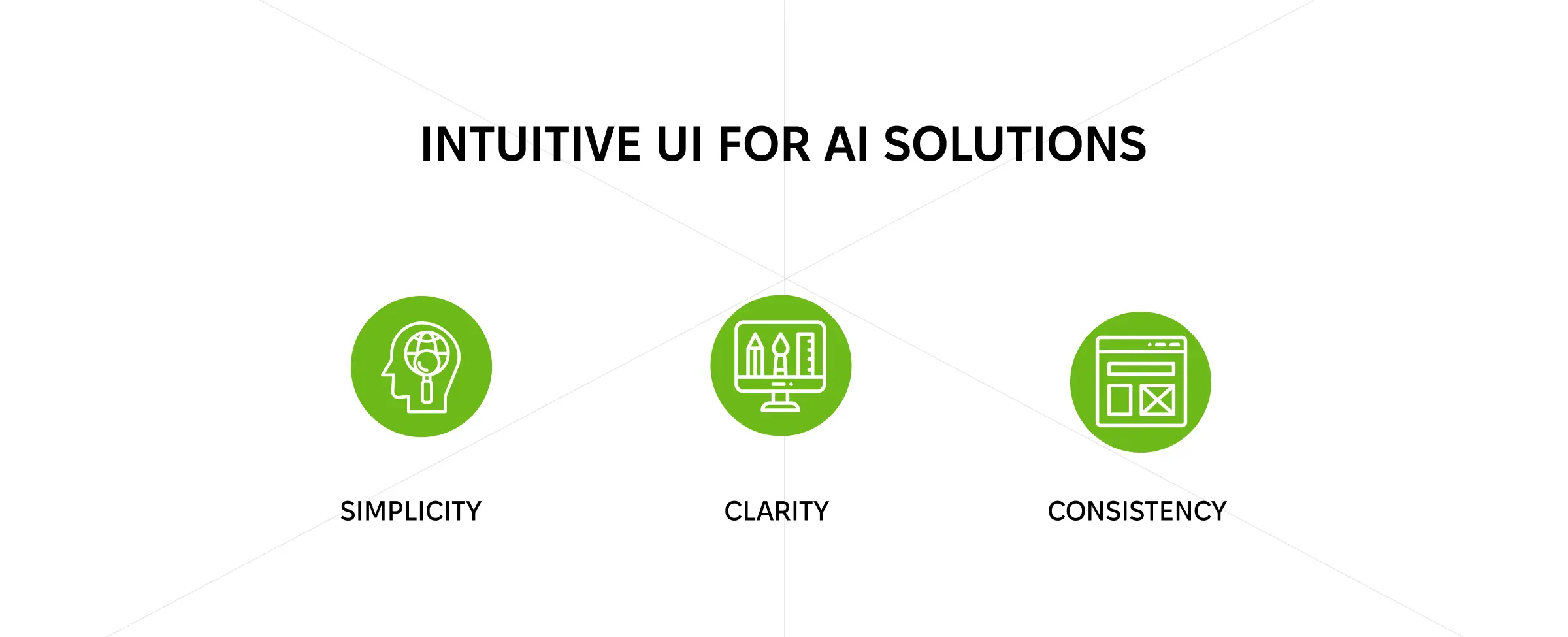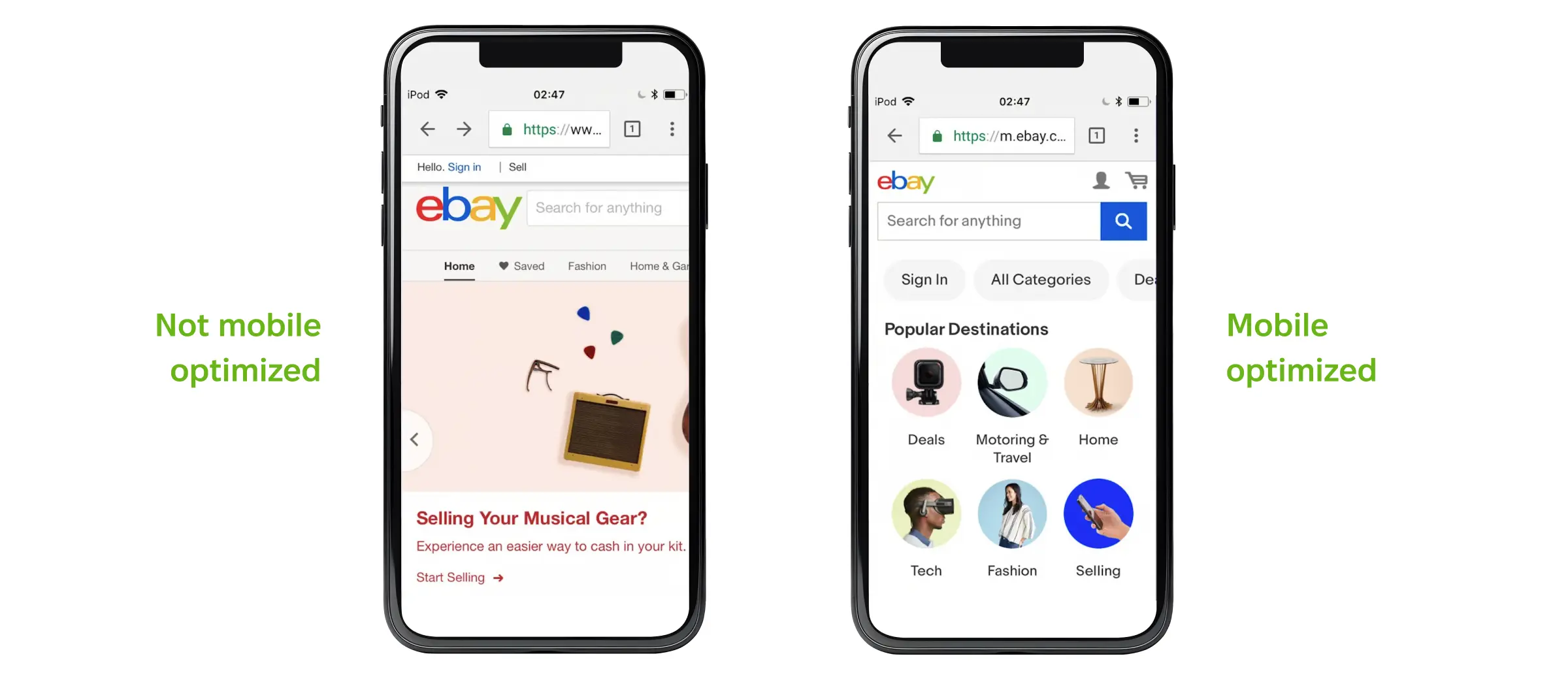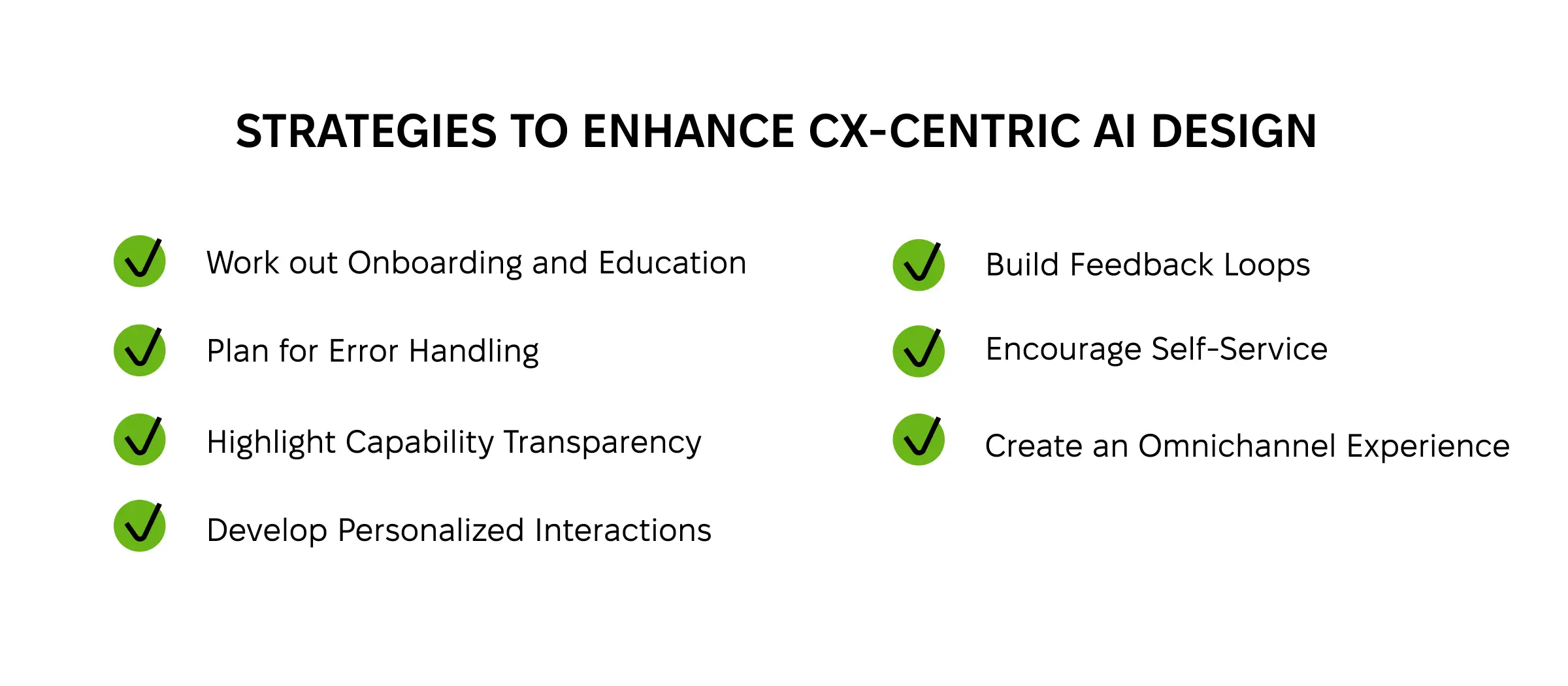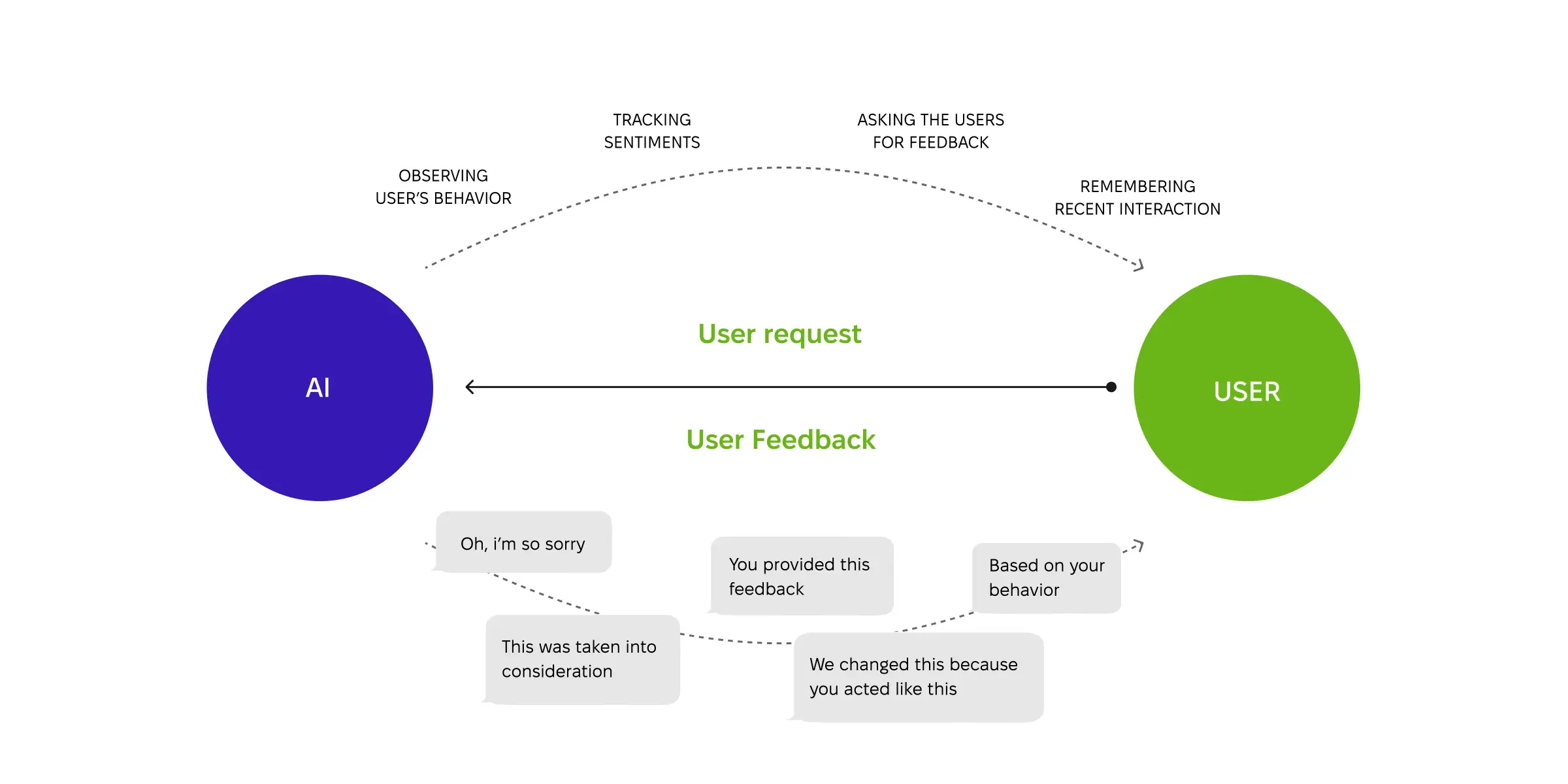Customer experience (CX) is fundamental to long-term product growth and customer loyalty. It’s especially true for AI solutions that have yet to earn wider trust. Market leaders, like Grammarly and Canva, demonstrate how CX drives AI acceptance. You can follow their lead by implementing CX best practices for your AI solution, including responsive design, robust app performance, cross-platform accessibility, timely error handling, personalized interactions, and embedded self-service.
Every other startup fails because it
doesn’t get funding
or runs out of money, and AI investments have
gone up and down
in recent years. With investors getting more picky, the front-end for AI takes the front seat.
Clean design and intuitive navigation enhance customer experience in AI. But they can also
boost your chances of getting funded.
Exoft has assisted several startups in developing front-end for AI solutions, and we’re happy
to share our insights. For more info on the development outcomes, feel free to check our
case study library.
The Importance of Customer Experience for AI Solutions
Four out of five business owners
prioritized customer experience (CX) and support in 2023. CX trends provide a competitive advantage,
remaining a driving force in achieving business goals in 2024 and the near future.
Discover User Needs
Non-user-friendly products cause
9% of startup failures. This rate is higher than the lack of demand and market competition, both 7%. Still, you need
to understand that users strive for a perfect customer experience. CX management techniques
like A/B testing work wonders for adjusting user interface, navigation, and customer support.
Implementing these insights in front-end development for AI will herald other business benefits.
Promote User Adoption and Build Trust
Zendesk CX Trend Report
claims that 60% of customers choose vendors based on the services they expect to receive—moreover,
73% switch to competition after several negative experiences. Although early adopters often
disregard CX shortcomings, expanding the user base requires enhanced customer experience for
AI solutions. That’s especially true considering the cutthroat competition in the booming market.
Drive Business Value
According to
McKinsey, improving customer experience affects the bottom line. Sales revenue increases by 2% to 7%,
while profitability sees a modest 1% to 2% rise. At the same time, shareholder return can increase
by up to 10%. The latter is a convincing argument for potential investors interested in your
AI software.
Successful CX Examples in AI Solutions
Many generative AI solutions look alike. However, small things can make or break the
customer experience. Here, we’ll cover several excellent examples of leveraging the
front-end for AI.
Canva
Magic Edit in Canva enables users to add to or alter existing images. The interface
includes a toggle between the Brush and Click options. Moreover, it’s possible to navigate
the feature with pop-up tips. Also, a disclaimer reminds users that Magic Edit doesn’t
work for faces, legs, or hands. Choosing among four generated results further enhances
customer experience in AI editing.
Gemini
Gemini is another prime example of successful front-end development for AI solutions.
Thanks to its intuitive multimodal interface, users generate text, images, coding
fragments, and more using simple prompts. Text-to-speech and speech recognition
capabilities enhance accessibility. Meanwhile, instant feedback prompts user engagement
and improves generative capabilities.
Grammarly
Grammarly has built generative AI functionality into the preexisting software.
AI-suggested improvements are neatly relegated to a separate tab. The app relies on its
tried-and-true approach of underlining problematic words and phrases and highlighting
suggested changes.
Like Grammarly’s standard suggestions, users can accept or dismiss AI-powered recommendations.
They can also report problems and turn off specific types of suggestions. Grammarly uses established
navigation and control patterns to make users comfortable with the new functionality — and
it works.
Creating an Intuitive and Attractive Design
The “form before function” principle only looks good in designer portfolios. On the other
hand, the function can also suffer without putting much thought into form. Users who don’t
understand how to use and navigate your AI project will eventually get frustrated and
abandon it. In the worst-case scenario, they’ll also leave bad reviews and create a bad
reputation for your app.
In contrast, users rarely value attractive and intuitive interfaces because their experiences
are smooth and hassle-free.
An intuitive customer experience for AI solutions should focus on the following:
- Simplicity.
Nothing should overwhelm the layout unless it adds to the customer experience. Eliminate
visual clutter and group similar items and features. It will make it easier for users to
locate those elements. Minimize clicks, taps, and other actions for users to achieve their
primary objectives.
- Clarity.
Using your app shouldn’t be as challenging as navigating a foreign country without knowing
the local language. Use familiar navigation patterns, like a hamburger menu, and create clear
labels to accompany icons. Finally, turn to front-end technologies for AI apps to collect
feedback. Vibration or color changes are the best ways to confirm actions.
- Consistency.
Before working on the UI, choose the design system, including color scheme, font, etc. Use
the same terminology and interactions throughout the app to ensure users understand your
labels and receive predictable outcomes.
The Importance of Front End in AI Solutions
The front end is responsible for the user’s side of an AI solution. So, it’s the ultimate
tool for improving customer experience. These are standard tasks front-end development for
AI solutions can address:
- Optimize the app’s performance.
The response time of most generative AI solutions hinges on the backend. Still, an effective
front-end for AI can make the wait time more bearable for users. Cleaning up HTML and optimizing
CSS will make UI loading quicker, as will prefetching and caching technologies. Faster responses
will reduce the bounce rate and encourage users to keep interacting with your solution.
- Implement responsive design.
Mobile traffic is around
63% globally, while desktop is only 37%. Therefore, mobile-first front end for AI applications should
be a priority. New solutions must automatically scale up or down to any screen size to gain
and keep the audience. That includes everything from the web app layout to typography, icons,
and menus. Designing with the thumbs in mind is also critical to enable users to operate
your app with one hand.
- Ensure cross-platform functionality.
Adjusting the UI isn’t the extent of responsive design. Cross-platform front-end for artificial
intelligence should also maximize the built-in hardware to make things easier on mobile.
For example, while voice recognition integration may be tricky on a desktop without a quality
mic, it’s convenient on mobile. The same applies to uploading photos or direct camera input.
Even if you don’t need to
develop a solution from scratch, consider hiring an experienced front-end team. Skilled specialists will augment the
user-facing element of your AI application and boost customer experience, providing the
benefits discussed above.
Strategies to Enhance CX-Centric AI Design
Can you do anything else to improve your AI solution and front-end design? In addition to
a mobile-optimized and user-friendly interface, try these strategies to enhance customer
experience.
If you let Exoft implement these effective tactics, you won’t need to manage a development
team. Our front-end developers will deliver the outcomes you want.
Work out Onboarding and Education
Customer experience depends on how comfortable users are with your technology. Still,
intuitive interfaces aren’t always as clear and easy to navigate for customers as they are
for designers. For improvements in onboarding, include a clear tutorial. Cover basic
features, potential issues, and other hands-on tips. The tutorial should be short and
sweet, with an option to skip it and return to it whenever convenient.
Suggested prompts (i.e., Gemini, ChatGPT) and prompt builders can be onboarding and training
elements. The same applies to tooltips and explainer pop-up windows, however annoying they
may be for some users.
Plan for Error Handling
Aside from disclaimers reminding users that artificial intelligence can make mistakes,
every AI developer should address handling errors. Instead of blanking out, your solution
should either admit its error or replace it with alternatives. Built-in reporting and
correction capabilities will also serve a double purpose. On the one hand, they will
appease the users. On the other hand, they will help log errors and inappropriate
algorithm output, which you can address on the backend.
You can also add response confidence indicators to foster trust. It’s particularly crucial
for predictions. AI apps can include these indicators verbally or provide calculations to support
their predictions.
Highlight Capability Transparency
Dashed expectations lead to an unsatisfactory customer experience. Users should understand
what your AI solution can and can’t do. You can explain it during the onboarding process
or throughout the first few user interactions. For example, include a disclaimer about
potential mistakes. Besides, users should know about the database limitations. So, if your
AI app can only access data within a certain period, inform users about it.
Our case study on an
app for collecting customer data and feedback
demonstrates how gathering user insights can drive continuous improvements and enhance customer
satisfaction.
Use badges such as “New” or “Beta” to highlight the latest releases and their status. Users
will realize mistakes are more likely in the early adoption days. Thus, you’ll receive feedback
and improve individual features without losing customer trust.
Develop Personalized Interactions
Considering artificial intelligence is at the forefront of CX personalization efforts
across various markets, personalized interactions should also be among your customer
experience strategies for AI. Analyze past actions, experiences, and feedback to create
custom prompt suggestions and personalize AI output. Even something as simple as the
user’s name in the Gemini’s interface will make customers feel valued.
Build Feedback Loops
Unlike retail, education, or
trucking app development, AI solutions immediately adopt customer feedback to improve outcomes. Therefore,
encouraging feedback is equally critical for customer experience. Offer users the
opportunity to rate the results and share additional feedback. Explaining how user
feedback affects the model and output will encourage customers to be more active with
their reviews.
Many generative AIs rely on thumbs-up and thumbs-down buttons to generate instant feedback.
ChatGPT comes with a reload button that creates a new output. Gemini, in contrast, requests
additional feedback and provides several standard options for negative feedback.
Encourage Self-Service
If you provide enough data-driven materials for customers, they solve any arising issues
independently. These include FAQ sections, blog articles, community forums, and email
newsletters. Chatbots are also valuable for enhancing customer experience in AI.
To make these self-service options helpful, ensure the search engine works properly. Also,
check whether the information provided is relevant. Outdated answers lead to a negative customer
experience and a decision to look for another AI solution.
Create an Omnichannel Experience
Synchronizing customer experience across different devices is crucial. However, you should
also ensure their support journey is seamless and frictionless. Avoid making users repeat
their issues to various department managers. It will only aggravate them and encourage
them to switch to your competitors. Omnichannel routing should be a part of the front end
for AI solutions to direct tickets according to their priority and your support team’s
availability.
Conclusion
Businesses prioritize customer experience and support as competitive advantages, and AI
solutions are no exception. Developing an effective and intuitive front-end design for AI
requires consistency, simplicity, and clarity. Some other strategies for improving CX for
AI include self-service options, omnichannel experience, and transparency. Personalized
interactions and feedback loops also improve customer retention and boost lifetime value.
Exoft has used these insights through front-end development for several AI solutions. You can
learn more about our
cooperation models
and experience with front-end AI development. We’d be happy to provide a more thorough consultation
on the topic. Contact our team, and we’ll schedule a call to discuss your CX needs and how
we can help you meet them.
Frequently asked questions
How can businesses ensure their AI solutions provide a great customer experience?
A great customer experience for AI solutions starts with understanding your users’ needs. Next comes the UI and UX design stage, which should prioritize simplicity, clarity, and consistency. Optimizing user-facing elements of your solution is also critical, as is cross-platform functionality and responsive design. Reliable customer support is another vital aspect of great CX.
What are the key elements of a great customer experience for AI solutions?
The key elements of a great customer experience for AI solutions include an intuitive user interface, cross-platform functionality with a responsive design, and proactive customer support.
What are some common challenges in creating a great CX for AI solutions?
The common challenges in creating a great customer experience for AI solutions include the lack of front-end development expertise, poor design choices, and unclear user needs. Budget and timeframe creep encourage startups to overlook AI solution front-end design and prioritize backend development.
How does front-end development affect the profitability of AI solutions?
If you leverage front-end development to improve the customer experience of your AI solution, you may notice an increase in the number of new and returning customers. Your overall brand reputation will improve, driving up sales and revenue.