Blog
Integrating GPT models like GPT-3 or GPT-4 into apps helps simplify mundane tasks that eat up your time. These models can significantly reduce operational expenses on content generation, customer support, workflow management, and much more. With this blog post, we examine the implementation, development, and application of GPT models, demonstrating their potential for innovation.
Deciding to implement GPT into an app can significantly enhance its functionality and user experience. GPT models, particularly GPT-3 and GPT-4, offer advanced natural language processing capabilities that can streamline various tasks, from content generation to customer support automation. Integrating these models into your application can provide dynamic interactions, improve user engagement, and offer personalized experiences. This integration allows for the automation of responses, reducing the need for constant human intervention, and can be tailored to suit specific business needs.
In this article, Exoft explores the step-by-step process of implementing GPT into your app, discusses the benefits, and provides practical insights to help you leverage this cutting-edge technology effectively. By understanding the implementation process and potential applications, you can unlock new possibilities for innovation and efficiency in your app development projects.

What is GPT?
The Generative Pre-trained Transformer
of the third generation, commonly called GPT-3, is a machine learning (ML) model that employs
a neural network and is trained using internet data. OpenAI released it for generating various
types of text and question answering. With a small amount of input text, it can provide extensive
quantities of sophisticated text that is contextually relevant.
The neural network of GPT-3 uses deep learning and comprises more than 175 billion ML parameters.
Microsoft's Turing Natural Language Generation (NLG) model, the largest trained language model
before GPT-3, had only 10 billion parameters. Consequently, GPT-3 has outperformed all previous
models in producing text that appears to have been written by a human, with unparalleled persuasiveness.
What Things Can GPT Perform?
How to Use GPT?
So, the question bothers many people worldwide: how to use GPT-3?
You can experiment with GPT-3 without using the API, which may deter some people from trying
it out due to the perceived level of effort required. Although OpenAI markets GPT-3 as the OpenAI
API, it includes the GPT-3 playground, a user-friendly interface requiring minimal technical
knowledge. All you have to do is enter text into the box and click the "Execute" button to generate
output.
Sign Up
To use GPT without charge, you must meet three requirements: an email address, a phone
number that can receive SMS messages, and being located within one of the areas included in
the list of supported countries and regions.
To get started:
- Click here and register for an account. You can create a new email and password combination or use your existing Google or Microsoft account to sign up.
- After registering, verify your email address by clicking the confirmation link in the email sent by OpenAI.
- Then, input your phone number and wait for the verification text message from OpenAI.
- Finally, enter the code received via text message to complete the verification.
Work in the Playground
After activating your account, proceed directly to the Playground. The critical component of this interface is the text box, while the panels on the left-hand side may be utilized to adjust specific parameters. However, the default settings are highly effective, so modifying them is optional. Now, you can enter your desired text into the text box and click the "Submit" button.
Prompt Engineering
The content you input into the text box is a "prompt." Thus, the process of working with GPT-3 and performing natural language processing tasks is centered around prompt engineering. That involves experimenting with various prompts and refining them to achieve the desired outcomes.
Add More to the Results
When you need to expand your query further, GPT-3 allows you to regenerate the output. Also, you can incorporate your text within the output, either within the existing content or at the conclusion. This feature is helpful to prompt extra output or seek further explanation.
GPT-4 and Its New Features
GPT-4 is the latest generation of OpenAI's language model, boasting some improvements over
its predecessors. It surpasses them in three key aspects: originality, visual input, and the
ability to handle more extended context. OpenAI claims that GPT-4 can facilitate user
collaboration on creative projects and is highly proficient in generating original content.
You can employ it in various forms of creative writing, including music, film scripts,
technical manuals, and even discerning a user's writing style.
The most significant new features of GPT-4 are outlined below.
8x Greater Processing Capacity
Compared to ChatGPT's free version, OpenAI asserts that the GPT-4 model can process eight times more words and respond with up to 25,000 words. As a result, the chatbot can produce more detailed and contextualized responses and handle longer text blocks. This capability enables it to condense blog content and even entire websites.
Text and Images Handling
Compared to GPT-3, GPT-4 can process image and text inputs. At a recent AI symposium, Microsoft alluded to the possibility of OpenAI introducing a video input feature, but the functionality has yet to be demonstrated. You can utilize this new capability for various purposes, such as explaining jokes that may be unclear.
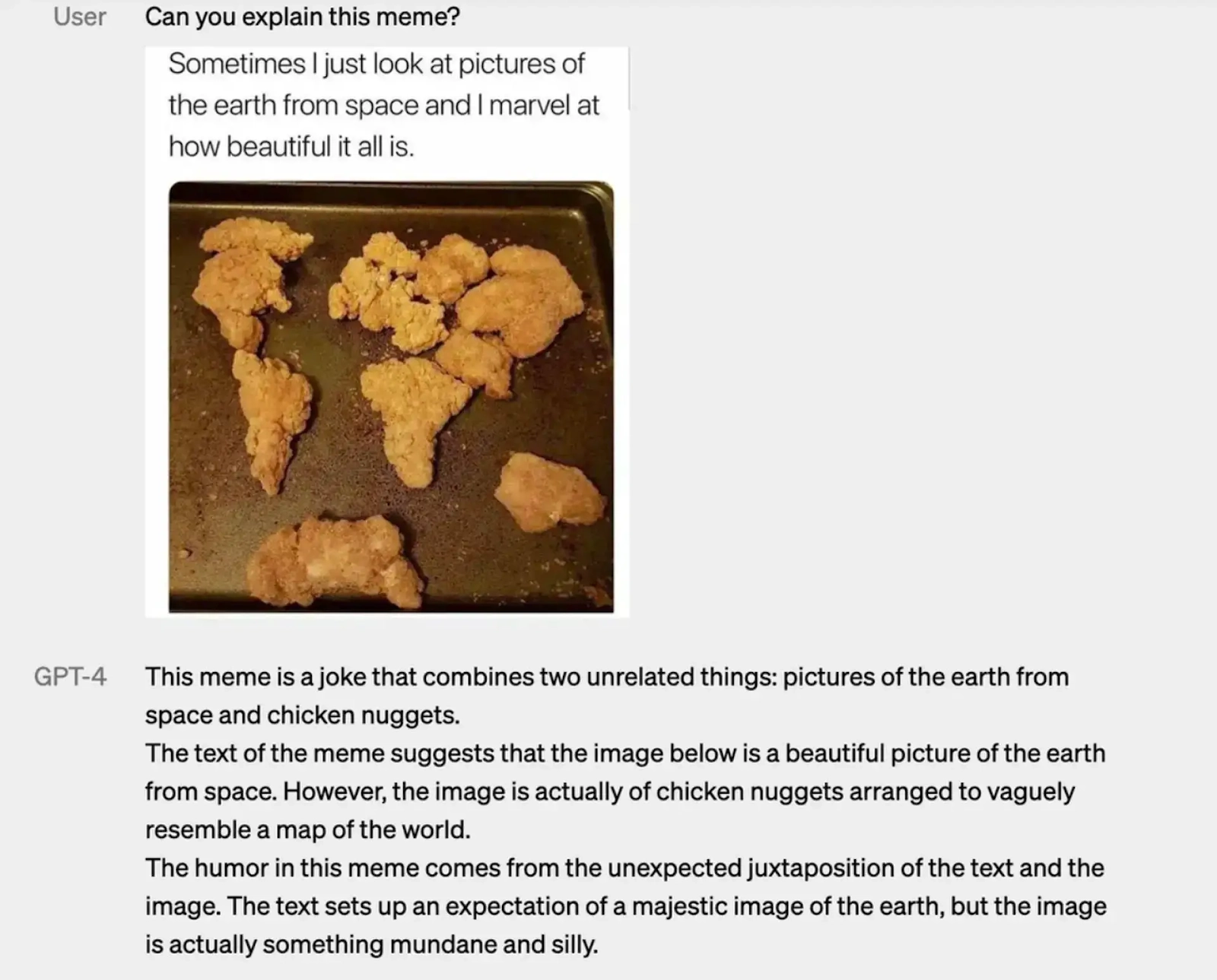
Website Development by Using an Image
OpenAI showcased a highly anticipated feature of GPT-4 during the Developer Livestream: the platform's capacity to transform a hand-drawn diagram of a website into a fully functional site. Not only can it execute JavaScript code, but it can also generate additional content to populate the website. This capability has generated significant buzz and is considered one of this language model's most exciting new features.
Dealing with Taxes
The application of GPT has extended to the domain of finance. While GPT is not a licensed tax professional, it would be impressive if you can utilize GPT-4 or a subsequent model as a tax tool. Despite the complexity, such a tool enables users to prepare their tax returns and requires no tax preparation service. This feature may become one of the most valuable capabilities of GPT-4.
Main Benefits of Implementation ChatGPT into Apps
Content Generation
Initially, many businesses integrate the GPT learning model primarily to conduct tasks regarding content. But the bot extends beyond sole writing and includes more intricate functions such as content creation, summarization, speech recognition, and translation.
Workflow Management
In cases where the product being developed is geared towards streamlining workflow for end-users, incorporating GPT-3 can augment features such as task management, email management, social media management, and knowledge management.
Client Experience & Engagement
The applications discussed in this section refer to a broad range of products, from eCommerce marketplaces to fitness apps. They focus on enhancing the overall user experience, irrespective of the platform or niche. That pertains to customer support, sales assistance, personalization, and customer feedback analysis.
Security & Compliance
Organizations can use GPT-3 to resolve potential security issues. Due to its proficiency in processing substantial amounts of data, ChatGPT can aid in identifying suspicious activity or uncovering vulnerabilities in your security infrastructure. That encompasses fraud detection, compliance monitoring, cybersecurity, and risk assessment.
Workflow Optimization
Lastly, the bot can aid in refining and augmenting processes and workflows rather than having to reinvent them entirely. Consequently, companies can use GPT to extract even more value from existing resources, particularly in decision-making support, supply chain optimization, data analysis, and finance optimization.
ChatGPT Integration to an App Use Cases
If you need more clarification about incorporating new technology into your workflows due to potential risks, many successful use cases of ChatGPT assist businesses in meeting their requirements. Let's check some of ChatGPT integration to app use cases.
- Duolingo. By using GPT-3, Duolingo has offered French grammar corrections. But the language-learning
platform's new premium level, Duolingo Max, will utilize GPT-4 to introduce two AI-powered
features: Role Play and Explain my Answer.
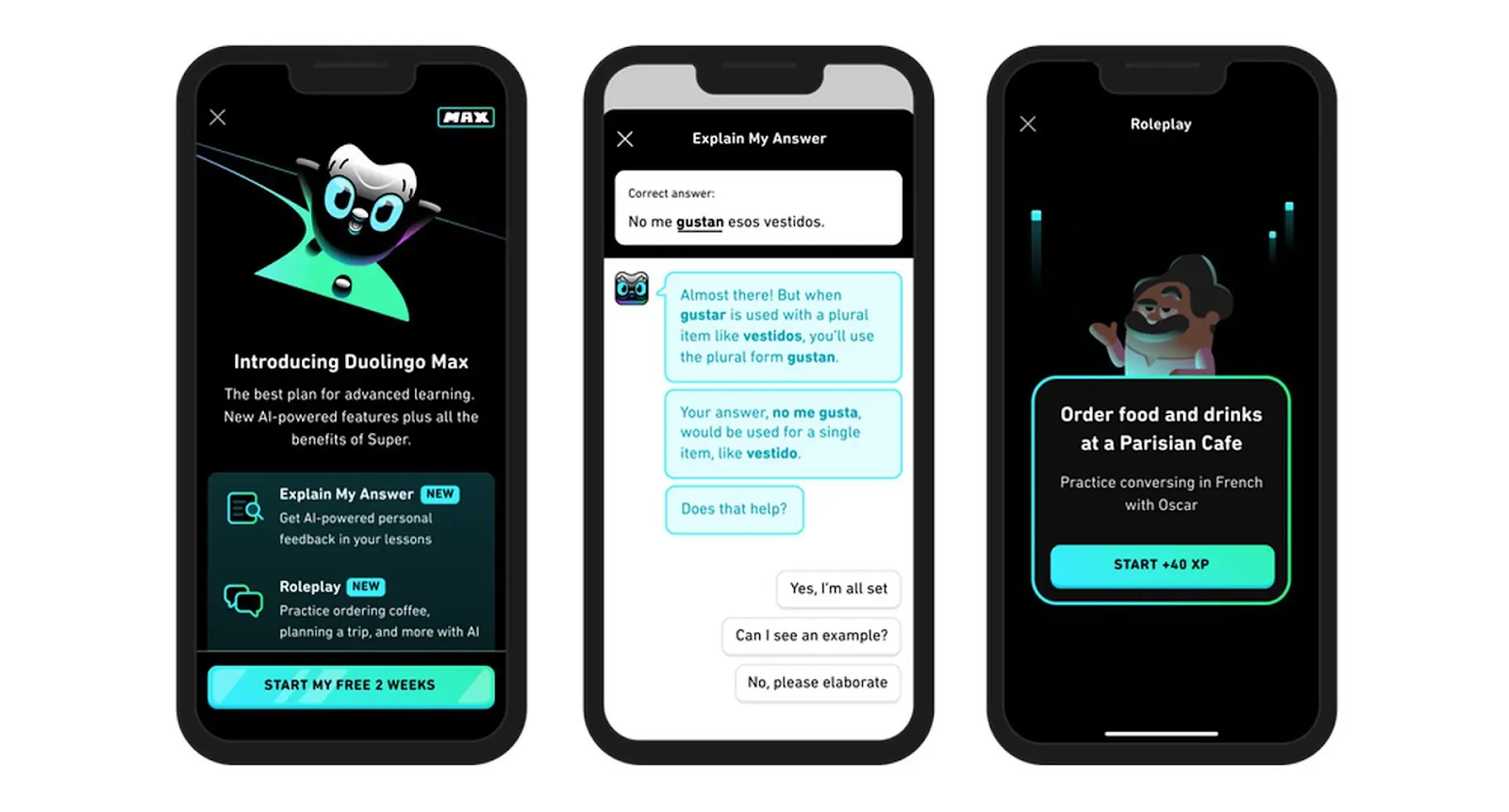
- Viable. Viable utilizes the capabilities of ChatGPT to analyze customer feedback and furnish a summary, urgency score, tone of voice, and additional insights.
- Keeper Tax. In the case of Keeper Tax they use the GPT model to automatically scan their bank
statements to get the necessary tax-deductible expenses.
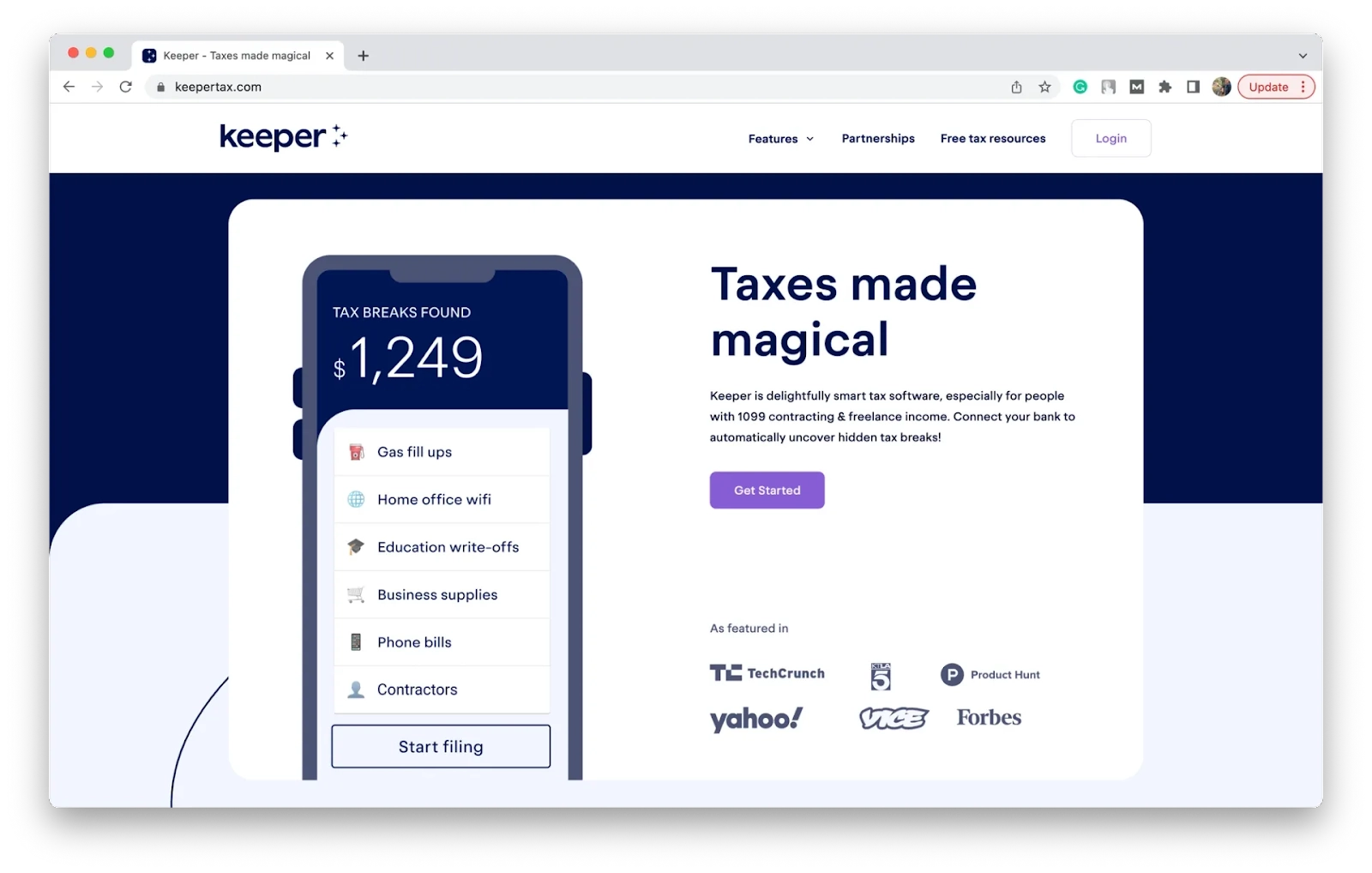
- Morgan Stanley. This financial services corporation has implemented an internal chatbot enabled with
GPT-4 to search through their vast PDF format to provide answers to advisers' queries. With
GPT-3 and GPT-4 capabilities, the company is exploring optimal ways to leverage its intellectual
assets.
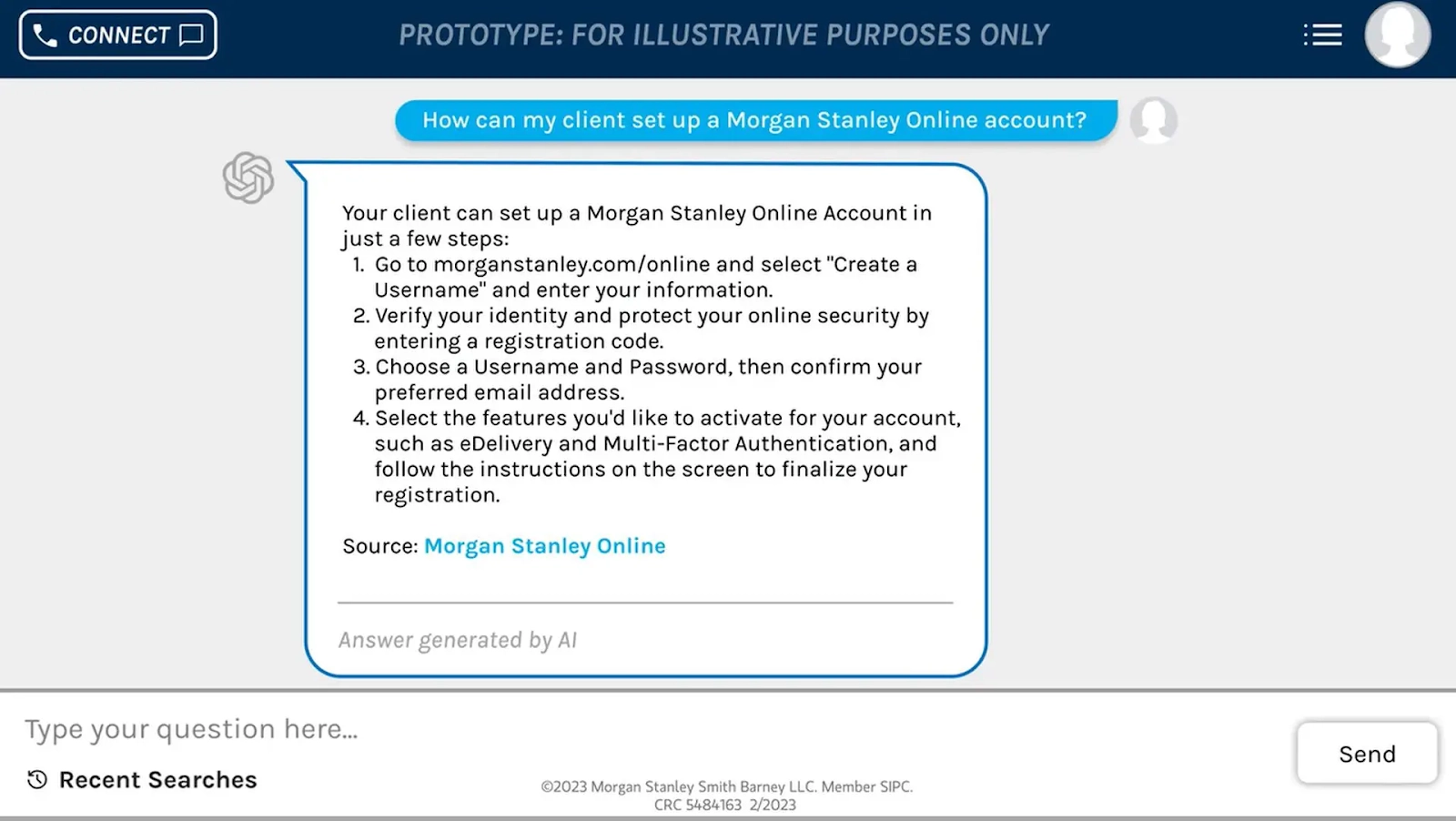
- Stripe. Like the financial sector, Stripe's customer support team has decided to use GPT-3 to enhance their
client service. Now, they are utilizing GPT-4 capabilities to scan websites and understand
how companies work with their platform, allowing them to personalize their support to meet
specific requirements.
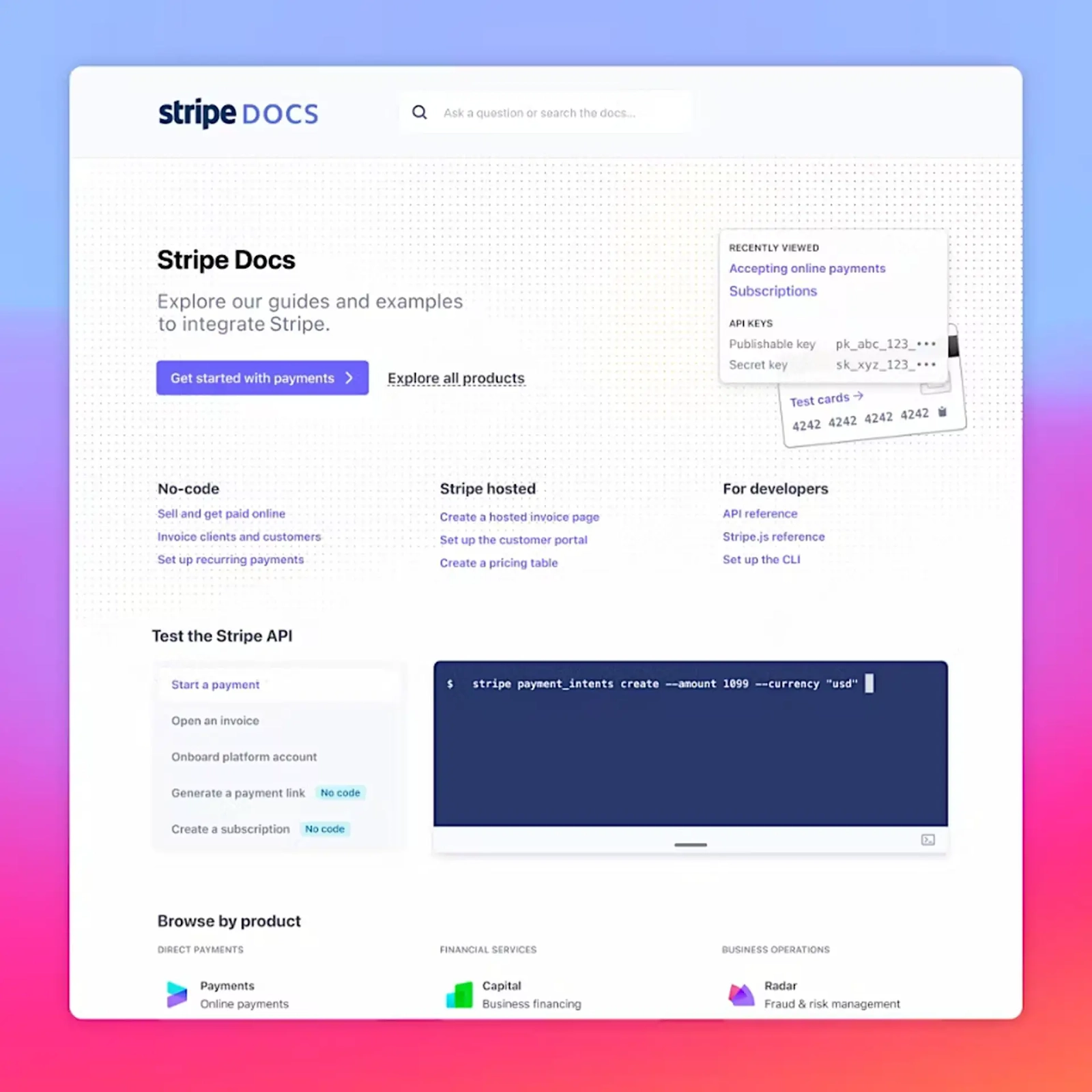
How to Integrate GPT into Your App: Main Approaches
As a non-developer, it is essential to understand that integrating a GPT-3 model into your
mobile or web app requires the expertise of professional software engineers. Nevertheless,
if you wish to gain a deeper understanding of such integration, we will discuss it in this
section.
Technically speaking, various methods exist to implement the particular language model into your
app, each with unique pros and cons. Here, we will focus on the following approaches: OpenAI
API integration, utilizing a chatbot builder platform, and providing the custom implementation.
Let’s analyze each option of GPT implementation into apps.
Using an API
Incorporating GPT-3 into your mobile or web app can be accomplished relatively quickly using
an API, and leveraging
app modernization services
can ensure your system is optimized for future
upgrades and scalability. An API is a ready-made solution you can integrate into your project without
developing anything from the ground up. It provides guidelines for your app to interact with
third-party applications or tools, such as language modeling.
As this method is straightforward, it requires minimal tech know-how and resources. Thus, it
can be an excellent alternative for businesses seeking to rapidly integrate a GPT-3 model into
their app without spending too much time or resources.
Conversely, this approach provides fewer customization alternatives when compared to other methods.
As a result, you cannot tailor ChatGPT to your specific requirements. Instead, you will create
an interface within your app that enables users to interact with the GPT-3 directly.
Utilizing a Chatbot Builder Platform
Employing a chatbot builder platform is a simple and accessible means of integrating GPT-3
into your mobile or web app. These platforms frequently feature pre-designed tools and
interfaces for developing chatbots, including integration with ChatGPT.
Additionally, it is crucial to note that chatbot builders often employ a pricing model based
on subscription tiers. As a business owner, that allows you to select a pricing plan meeting
your budget and usage requirements and incrementally increase it as your demands expand.
Also, you should remember that the extent of customization attainable through chatbot builders
is determined by the relevant platform. As a result, you can customize the bot's design and functionality
to a significant degree. But other platforms may restrict the responses produced or the types
of integrations you want to establish.
This solution may be most effective for business owners who wish to use GPT-3 incorporated with
their mobile or web app while having constrained financial and time resources. However, the downside
is that they may need more functionality. Lastly, some chatbot builders that provide support
for ChatGPT integrations are Chatfuel and Landbot.
Creating a Custom Implementation
This alternative combines the previous two methods with their distinct characteristics.
Simply put, it involves developing your chatbot from scratch and integrating it using an
API. The custom GPT implementation method is often the most intricate and requires technical expertise and
resources. That is because businesses need to create a distinct code base that
interacts with the language model API and devise their logic to manage text input and
generate responses appropriately.
Simultaneously, custom GPT-3 integration offers the most excellent level of adaptability. As
a result, businesses can customize the chatbot's responses and workflows to meet their unique
requirements.
So what are the steps to provide a custom GPT implementation into an app?
- Define the chatbot's functions
- Design the flow of natural conversations
- Create the front-end interface
- Build the back-end logic to interface using the GPT-3 API
The duration of this process can vary depending on the project's complexity, ranging from a
few weeks to several months. Additionally, businesses should expect ongoing maintenance and
updates as the chatbot is used and new use cases arise.
A custom ChatGPT integration into applications is suitable for businesses that need a high degree of customization and control over their chatbot. For example, businesses in regulated industries such as finance
and healthcare may need to adhere to strict compliance guidelines, which require a custom implementation
to ensure compliance. Additionally, businesses with unique user journeys and use cases may benefit
from a custom implementation to create a chatbot that aligns with their brand and user experience.
Conclusion
To wrap up, businesses can select the most suitable method for using GPT-3 with their mobile
or web app based on their requirements and available resources. They can choose from
different methods that cater to their needs, ranging from a simple and convenient solution
to a more personalized chatbot with advanced features. Regardless of their preference, there
is a method that can assist them in enhancing their app's functionality.
When it comes to the available alternatives, there are three primary approaches to consider:
- API integration involves directly incorporating GPT-3 into your app, allowing users to interact with it.
- Utilizing a chatbot builder platform enables you to create a chatbot with GPT-3 integration quickly and easily, but it may come with limited capabilities.
- On the other hand, custom implementation requires a significant amount of resources, but it provides the most extensive range of customization options.
Feel free to contact us if you seek a reliable and experienced tech partner to improve your app's functionality by incorporating a GPT-3 model. We can discuss how our expertise aligns with your requirements.
